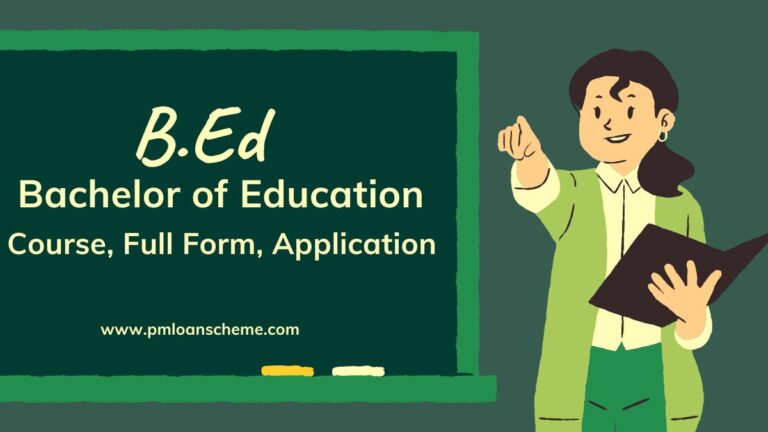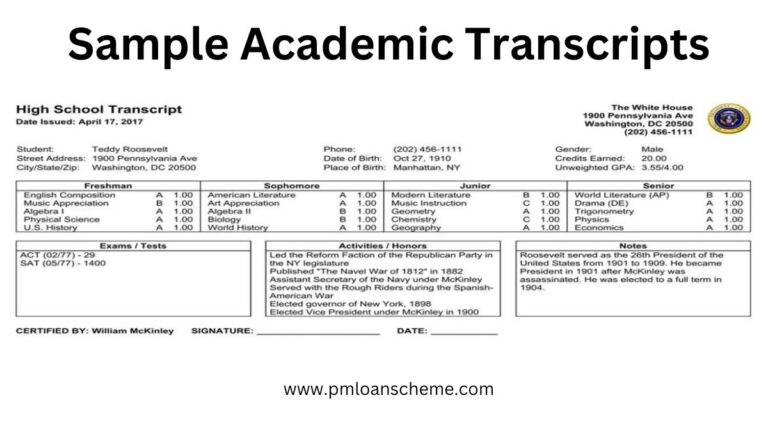How to Change University After Scheduling a US Visa Appointment? US Student Visa Appointment in India 2025, If you’ve scheduled a US visa appointment and need to change your university, you’ll have to follow specific steps depending on how far along you are in the application process. Here’s a comprehensive guide to help you navigate this transition effectively:
Change University After Scheduling a US Visa Appointment and SEVIS System
The US student visa process begins with receiving an acceptance letter from a SEVP-certified university, followed by payment of the SEVIS fee. This fee generates a unique SEVIS ID, a crucial identifier in your visa application. If you change universities after scheduling a visa interview, you’ll need to update the SEVIS ID and other details in your DS-160 form, which is essential for visa processing.

Apply for Abroad Education Loan
Scenarios for Changing Universities After Visa Scheduling
Depending on your progress in the visa process, the steps for changing universities will differ:
1. SEVIS Fee Paid, DS-160 Submitted, Visa Fee Not Paid
In this scenario, transferring your SEVIS ID is relatively straightforward:
- Transfer the SEVIS Fee: Log into the SEVP I-901 website to transfer your SEVIS ID to your new university.
- Update DS-160: Complete a new DS-160 form with your updated SEVIS ID and university details, then submit and print the confirmation page.
- Schedule a New Visa Appointment: Use the new DS-160 confirmation for future appointments.
2. DS-160 Submitted, Visa Fee Paid, Appointment Scheduled
If you’ve scheduled an appointment, but haven’t attended it yet, you’ll need to:
- Transfer the SEVIS ID: Follow the SEVIS transfer steps above.
- Update CGI Federal Profile: Log in to your visa application account on the CGI Federal website and update your DS-160 confirmation and SEVIS ID.
- Present Updated Documents: If you encounter issues updating, bring both the old and new DS-160 confirmation pages to your OFC and visa interview. Inform the officials about the university change so they can make necessary updates during your appointment.
3. Visa Interview Completed
If you’ve already attended your visa interview, changing universities becomes complex:
- Obtain a New I-20: Request an I-20 form from your new university.
- Complete a New DS-160 and SEVIS Transfer: As in previous scenarios, transfer your SEVIS and submit a new DS-160.
- Reapply and Pay Fees: You’ll need to reschedule and attend another visa interview. Unfortunately, this includes paying the visa fee again, as it’s linked to your previous university.
Alternative Option: Post-Arrival Transfer
If you’re already in the US on an F-1 visa and want to change universities, you can initiate a transfer:
- Accept Admission at University A: Attend University A initially, as per your visa details.
- Notify University A of Transfer Intentions: Once settled, inform them of your desire to transfer. University A will coordinate with your new school (University B) to facilitate the transfer.
- Receive a New I-20: University B will issue a new I-20 to confirm your enrollment.
How To Change Universities After A US Student Visa Appointment Booking?
| Scenario | Steps to Change University |
|---|---|
| 1. SEVIS Fee Paid, DS-160 Submitted, but Visa Payment Not Made | – Transfer SEVIS Fee: Go to the FMJFee website, log in, and find your I-901 record. Click the “Transfer” option. – Enter New University Details: Input the SEVIS ID and school code of the new university and submit. – Receive Confirmation: You’ll get two emails—one confirming the request and another stating approval status. – Print Updated Information: Print the updated SEVIS record. – Update DS-160: Submit a new DS-160 with your new SEVIS ID and university details. |
| 2. DS-160 Submitted, Visa Payment Made, Interview Scheduled | – Transfer SEVIS Fee: Repeat the steps from Scenario 1 to transfer the SEVIS fee to your new institution. – Submit New DS-160: Complete a new DS-160 with updated SEVIS ID and university details. – Update CGI Federal Profile: Log in to your CGI Federal account, then update the DS-160 confirmation number and SEVIS ID on file. – Alternative Update at OFC Appointment: If updating on CGI Federal is unsuccessful, bring both the old and new DS-160 confirmation pages to your OFC appointment. Inform officials of the change so they can update your information before the interview. |
| 3. Visa Interview Attended | – Obtain I-20 from New University: Request a new I-20 form from your new university. – Transfer SEVIS Fee: Follow the same SEVIS transfer steps as in Scenario 1. – Submit New DS-160: Complete and submit a new DS-160 form with updated university details. – Pay Visa Fee Again: The visa fee must be paid again because it is linked to the previous SEVIS ID. – Reschedule Appointments: Book new biometric (OFC) and visa interview appointments, bringing the updated DS-160 and SEVIS ID information. |
How To Update Sevis ID In CGI Federal?
To update your SEVIS ID in the CGI Federal system, follow these steps to ensure the change is processed smoothly in your visa application:
- Log into Your Account: Visit the CGI Federal website and enter your credentials to access your account.
- Navigate to the SEVIS Section: Once logged in, look for the area of the site where SEVIS information updates are managed. This may vary slightly based on the website layout, so explore the main menu or settings if necessary.
- Select “Update SEVIS ID”: Find the option labeled “Update SEVIS ID” and click on it to begin the update process.
- Enter the New SEVIS ID: Carefully type in your new SEVIS ID. Be sure to double-check this number to avoid mistakes, as an incorrect SEVIS ID can disrupt your visa processing.
- Submit Your Update: After entering the new SEVIS ID, click on “Submit” to save the changes in your profile.
- Confirm the Change: Some systems may prompt you to confirm the update. If so, select “Confirm” to finalize the update process.
- Check for Confirmation: Upon successful submission, you should receive a confirmation message on the screen or by email, indicating that your SEVIS ID has been updated in the system.
- Contact Customer Support if Necessary: If you encounter any issues or errors during the update, reach out to CGI Federal’s customer service team for additional support. They can assist with troubleshooting or verifying the update.
By following these steps, you can ensure your SEVIS ID is accurately reflected in your CGI Federal account, helping maintain a smooth visa application process.
ICICI Bank Education Loan Apply Online
How to Transfer Your SEVIS Fee?
Transferring your SEVIS (Student and Exchange Visitor Information System) fee is an important step for international students and exchange visitors who plan to study in the United States. While the process may seem complicated, breaking it down into manageable steps can help ensure that your SEVIS information is correctly updated for a seamless transition.
1. Gather Required Documents
Start by collecting essential documents that you will need for the transfer. This includes your Form I-20 or Form DS-2019, your passport, and proof of your SEVIS fee payment.
2. Access the SEVIS Fee Payment Page
Navigate to the U.S. Immigration and Customs Enforcement (ICE) website and find the SEVIS fee payment page. This is where you will initiate the transfer process.
3. Enter Payment Information
Follow the instructions provided on the payment page to input your personal information, as well as the details for the payment you are transferring.
4. Pay the SEVIS Fee
Make the payment using a credit or debit card, or through an electronic check. Ensure that you save a copy of the payment receipt for your records.
5. Confirm the Payment Transfer
After the payment has been processed, the SEVIS fee will be officially transferred to your new school or program sponsor. You should receive confirmation of this transfer.
6. Obtain New Form I-20 or DS-2019
Once your SEVIS fee transfer is confirmed, your new school or program sponsor will issue a new Form I-20 or Form DS-2019 that reflects the updated SEVIS ID.
7. Provide Required Documentation
If you are transferring to a school within the U.S., make sure to give your new institution the updated Form I-20 or DS-2019 along with proof of your payment. If you are transferring from outside the U.S., you will need to submit similar documentation and apply for a new visa at the U.S. Embassy or Consulate.
By following these steps, you can ensure that your SEVIS fee is properly transferred, allowing for a smooth continuation of your studies in the United States. Planning ahead and keeping your documents organized will help make the process as straightforward as possible.
Important Considerations and Tips
- Patience Pays Off: Avoid rushing into a visa appointment if you expect an offer from another preferred university.
- Careful Document Management: Ensure all your forms, including I-20s from both universities, are accessible.
- Consult an Advisor if Needed: For complex cases, especially after completing the visa interview, consulting with a US visa expert or immigration attorney can help clarify procedural details and minimize risks.
Changing your university post-visa scheduling is allowed, though it can require careful planning and possibly additional steps. By following the appropriate steps based on your application stage, you can transition smoothly between institutions without compromising your visa application status.
FAQs on Changing Universities After Scheduling a U.S. Visa Appointment
Can I change my university after I’ve already scheduled a visa appointment?
Yes, you can change your university after scheduling a visa appointment, but you will need to update your SEVIS information and potentially complete a new DS-160 form. Depending on when you make the change, you may need to pay the visa fee again and reschedule your appointment.
What steps do I need to take if I want to change my university?
If you want to change your university after scheduling your visa appointment, you should:
1. Transfer your SEVIS fee to the new university.
2. Complete a new DS-160 form that includes your updated SEVIS ID.
3. Update your information on the CGI Federal website or inform the officials during your visa appointment.
4. If you’ve already had your visa interview, you’ll need to obtain a new I-20 and possibly reapply for your visa.
Do I need a new I-20 form if I change universities?
Yes, you will need to obtain a new Form I-20 from your new university after you have officially enrolled. This new I-20 will have your updated SEVIS ID and university information.
What happens if I change my university after my visa interview?
If you change your university after your visa interview, you will have to obtain a new I-20 from the new school, transfer your SEVIS fee, complete a new DS-160, and pay the visa fee again if necessary. You may also need to schedule another visa appointment.
Is there a deadline for changing universities before my visa appointment?
While there isn’t a specific deadline, it’s best to make any changes as soon as possible. Last-minute changes can complicate your visa process and may lead to delays in obtaining your visa.
Will changing my university affect my visa application status?
Changing universities can impact your visa application, especially if you do not update your SEVIS information. It’s crucial to follow the proper procedures to ensure your visa application remains valid and reflects your new school.
What should I do if I encounter problems during the transfer process?
If you face difficulties during the SEVIS transfer or updating your visa information, it’s advisable to contact the international office of your new university for guidance. They can assist you in navigating the process, and you may also reach out to CGI Federal customer service for technical issues.